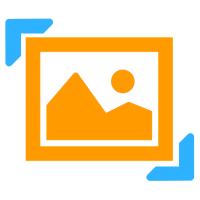 Image Dim
Image Dim
Resize your images, reduce the size for your web pages.
Multiple size / private files / and FREE – © 2019 Hello My Soft
Welcome to the online image resizer
ImageDim is a tool that allows disigners, webmasters, ... to resize their images in order to respect the constraints of size and weight needed to build a website. Completely free, this tool also allows you to save your work!
Why is it so important to reduce the size of your images ?
The main reason is to reduce the download time of your web pages.
There are two ways to do it :
- Reduce the resolution, ie, decrease the number of pixels that make up the image.
- Compress the image by reducing its quality (without being visible to the naked eye)
Most often, you need a specific resolution. Is it necessary to go beyond this resolution? Absolutely not. Indeed, the ideal size of the image in pixels is that which corresponds exactly to the resolution of the different screens.
How ImageDim works ?
It's free !
I myself am a user of this platform and I decided to share it with others for free. Thank you for creating an exception if you use an adblocker.
You need an account
Your account allows you to save your work for several weeks. Your images are accessible only by you.
ImageDim keeps your information strictly confidential. Your email address will not be sold or shared. You can delete your account immediately, in a very simple and definitive way. Of course, in this case, all your online photos will be permanently deleted too.
How does it work ?
1) Upload your images
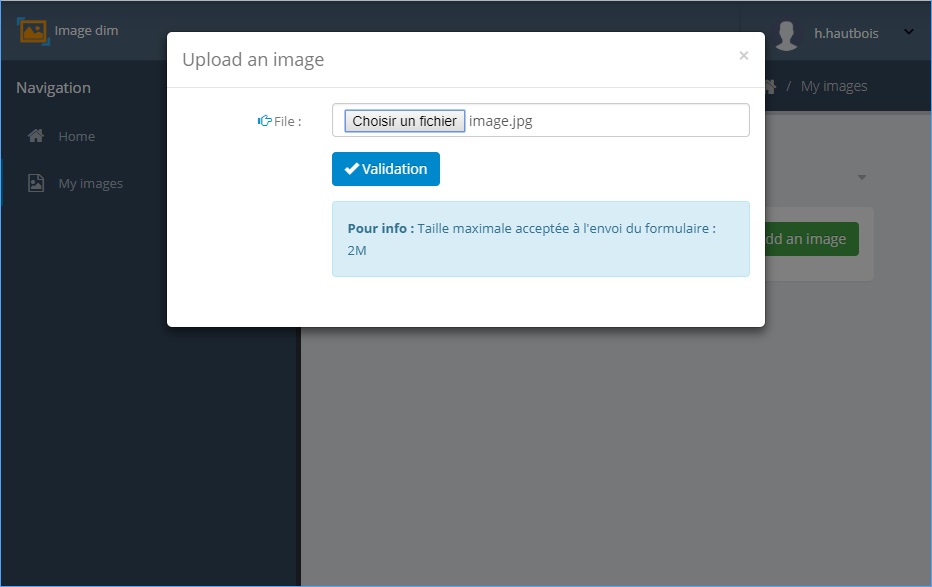
2) And it's done

Several images of different dimensions have been created for you. You can add or modify existing ones.
3) Available tools

Resize, crop, rotate, change the format (jpg, jpeg, png), zoom, move the area of the image to preserve
F.A.Q.
My image contains transparency
To preserve the transparence, you need to use the PNG format.
What it is the best format between JPEG and PNG ?
It depends. For picture, it's better to use JPEG (or JPG, it is the
same). For schemas, logos ..., it is preferable to use PNG.
The PNG format is more accurate, but the size will be much larger,
especially for pictures.
The JPEG format allows clearer
images, but with reduced quality, diagrams will be visibly altered.
How many images can I keep and how long?
10,000 images can be stored on the server. All accounts share the same space. When a new image is added, the oldest is deleted.
Currently:- 96 images are stored on the server
- 31 accounts are present